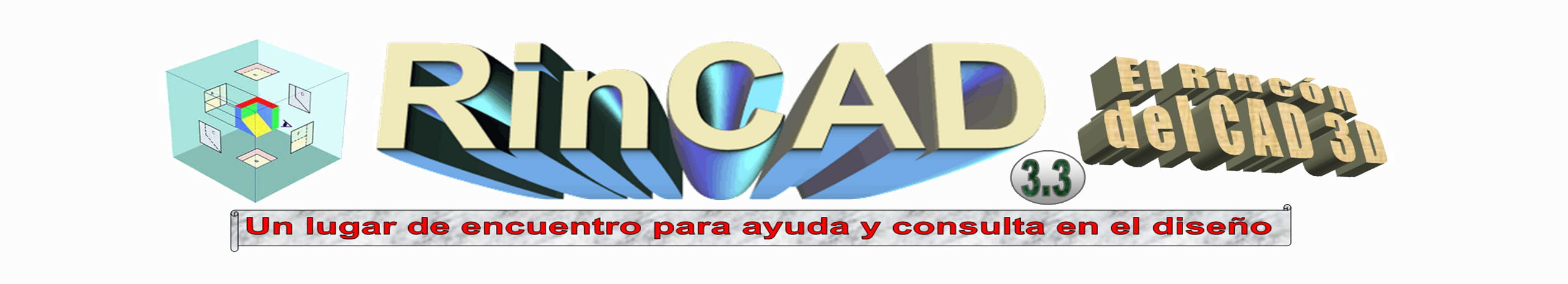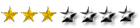Hola amigos del 3d, he recibido un catálogo de una empresa con el cual tendría solucionados los temas de biblioteca, lo instalo y me instala un programa propio llamado Dako, el cual genera un 3d de lo que quiera y me dice exportar, elijo catia y dice que ya está, que vaya a macro y lo inserte.
Yo sigo lo que dice pero no me sale, también es que ni domino inglés ni los macros de Catia. Os dejo el texto entero de la página de ayuda y a ver si sabéis que es y dónde está mi 3d generado.
Gracias.
" Transmission to CATIA V5
Installing WorldCAT-CIF and the interface
Installation of WorldCAT-CIF and of the interface from CD or Download and execution from the internet under http://www.worldcat.de" onurl="window.open(this.href);return false; in the "Download" field.
Setup of WorldCAT-CIF and the interface
The WorldCAT interface for CATIA V5 will be provided as a VBA macro and must be registered in CATIA before using it. The following processing steps are to be taken only once
Setting up the CATIA macro
Activating the macro functions in the Tools > Macro > Macros menu
Adding the macro library and selecting VBA projects as library type
If VBA projects are not included in the list, they can be installed by using the general CATIA installation.
Selecting the macro file in the standard installation path C:\Programme\DAKO\WorldCAT\WorldCATCIF\CADConn3D\CATIA_RXX\WCCIF.catvba or instead of C:\Programmes in your selected installation path
Macro has been set up
Safety by using CAD-systems own functions
Delivering a macro-file of type .catvba. The user will activate the macro in the CATIA-menu (please see help) to get it into the macro-library.
During geometry-import the macro is interpreting the transmitted data from WorldCAT-CIF and is creating native CATIA geometry, by using the command libraries from CATIA-internal API (Application Programming Interface).
Setting in WorldCAT-CIF
Selecting the appropriate Catia-Version in the Standard > CAD system Interface menu
Export of the CAD geometry from the catalog into the CAD system
After the creation of the geometry select in WorldCAT-CIF
Export of the CAD geometry
or url the button
Importing the geometry in the CAD system
Activating Product
Executing the macro in the Tools > Macro >Macros menu
Adding the WorldCAT-CIF geometry
Geometry is imported
Applying mountspaces
Positioning the part
Executing the macro in the Tools > Macro > Macros menu
Applying mountspaces
"