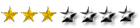Topic author
alberto66
Oficial 3º
Posts: 500Joined: Wed Mar 02, 2016 9:44 pm
Topics: 110 Has thanked: 11 times Been thanked: 695 times Gender: Zodiac: Age: 59
Status:
Offline
Post by alberto66 Wed Sep 05, 2018 8:05 pm
El original:
Study CADCAM - Modeling Practice Drawings 23.png
Mi solución:
Study CADCAM - Modeling Practice Drawings 23_2D.png
Salu2
You do not have the required permissions to view the files attached to this post.
Mondeo14
Webmaster
Posts: 10972Joined: Tue Nov 03, 2009 8:48 pm
Topics: 655 Programa CAD o CAM: INVENTORLocation: NAVARRAHas thanked: 3530 times Been thanked: 2518 times Gender: Zodiac: Age: 63
Status:
Online
Post by Mondeo14 Sat Sep 08, 2018 7:54 pm
Entretenido y sencillo, muy bueno para practicar los que empiezan.
20003-P-0023-07.jpg
You do not have the required permissions to view the files attached to this post.
Un saludo
N o s l e e m o s , M o n d i
Procesador: │ Disco Duro: │ Memoria RAM: │ Tarjeta Gráfica: │
Ricardo
Moderador
Posts: 8611Joined: Mon Nov 23, 2009 7:54 pm
Topics: 1162 Programa CAD o CAM: SOLID WORKSHas thanked: 2846 times Been thanked: 3310 times Gender:
Status:
Offline
Post by Ricardo Sun Sep 09, 2018 12:00 pm
Yo también he eliminado esa vista de perfil que no se necesita para nada.
Study CAD-CAM 023.JPG
Saludos.
PD: Cuando estudiaba el poner una vista innecesaria era motivo de mala nota
You do not have the required permissions to view the files attached to this post.
Topic author
alberto66
Oficial 3º
Posts: 500Joined: Wed Mar 02, 2016 9:44 pm
Topics: 110 Has thanked: 11 times Been thanked: 695 times Gender: Zodiac: Age: 59
Status:
Offline
Post by alberto66 Sun Sep 09, 2018 12:20 pm
Ricardo wrote: ↑ Sun Sep 09, 2018 12:00 pm Yo también he eliminado esa vista de perfil que no se necesita para nada.
Si, yo también he visto que no sirve para nada, pero he cambiado la forma en que estoy haciendo estos ejercicios. En lugar de centrarme en hacer la pieza en 3D, que son bastante sencillas, estoy intentado reproducir la lámina tal cual viene, lo que me está ayudando bastante a buscar comandos que no había utilizado nunca por resolverlo de otra forma.
Salu2
Turko
Oficial 3º
Posts: 609Joined: Thu Oct 04, 2018 8:57 am
Topics: 1 Programa CAD o CAM: SOLID WORKSHas thanked: 28 times Been thanked: 1370 times Gender:
Status:
Offline
Post by Turko Thu Nov 15, 2018 2:35 pm
Buenas tardes:
Modeling Practrice Drawings 23.JPG
You do not have the required permissions to view the files attached to this post.
"Yo y el boticario que me vende el Paracetamol agradecemos el hallazgo de este foro"
00chris00
Oficial 3º
Posts: 602Joined: Mon May 09, 2011 6:14 pm
Topics: 1 Programa CAD o CAM: SOLID WORKSLocation: BarcelonaHas thanked: 1460 times Been thanked: 1207 times Gender: Zodiac: Age: 52
Status:
Offline
Post by 00chris00 Tue Jan 01, 2019 6:49 pm
Buenas, tardes/noches
Mod. Prac. Draw. 023.JPG
You do not have the required permissions to view the files attached to this post.
jaam_24
Maestr@
Posts: 3089Joined: Sun Jun 27, 2010 11:28 am
Topics: 162 Programa CAD o CAM: SOLID WORKSLocation: BarcelonaHas thanked: 1861 times Been thanked: 2188 times Gender: Zodiac: Age: 45
Status:
Offline
Post by jaam_24 Tue Jan 01, 2019 9:23 pm
Buenas, dejo mi solución.
Captura_19P0002.PNG
Saludos y feliz año nuevo.
You do not have the required permissions to view the files attached to this post.
Topic author
alberto66
Oficial 3º
Posts: 500Joined: Wed Mar 02, 2016 9:44 pm
Topics: 110 Has thanked: 11 times Been thanked: 695 times Gender: Zodiac: Age: 59
Status:
Offline
Post by alberto66 Thu Oct 24, 2024 11:58 pm
Hola a todos,
Mi solución.
Con este probé los comandos para hacer simetrías y girar el resultado. Es "raruno" este programa...
Salu2
Alberto
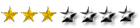


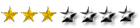
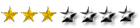
![]()
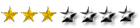
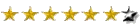
![]()